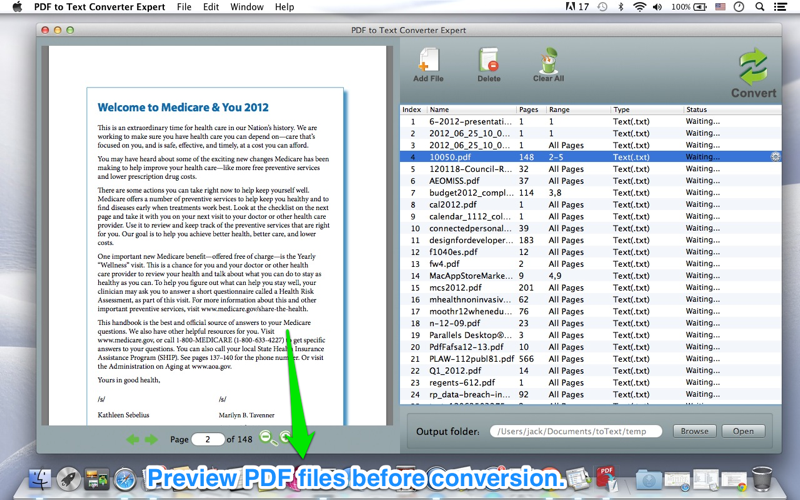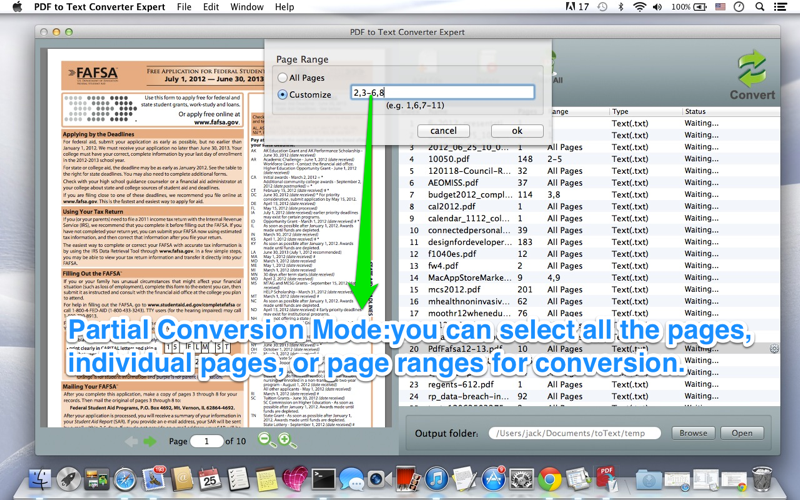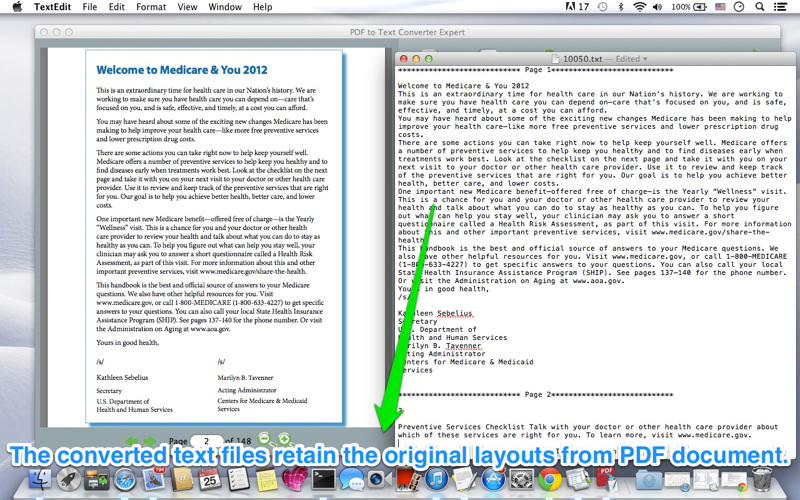
PDF to Text Converter Expert can export the text contents from a PDF document into editable text formats, preserving the layout. After conversion, you can easily edit or reuse the PDF content in other applications. The application also can convert PDF to image and supports extract images from pdf document.You can also control the size of the created images. With the features, you may create small size to reduce storage space. You may also convert PDF to Text file by it.
***********************************************************************************
Now support running on M1 and M2 Macs.
***********************************************************************************
Good Quality and High Compatibility
Convert Restricted PDF Files
* If the PDF is protected by an owner password, PDF to Word for Mac lets you convert the PDF directly, no password required. Owner password: Password used to protect PDF files from editing, copying and printing.
* If the PDF is protected by a user password, PDF to Word for Mac needs you to enter the user or open password to convert. User password: Password used to protect the files from opening.
Batch or Partial Conversion Mode
* Support batch conversion: convert multiple documents from PDF to Word one time.
* Support drag and drop: you can just drag and drop PDF files to the interface of the application.
* Select page range: you can select all the pages, individual pages, or page ranges for conversion.
Preview PDF files before conversion.
* Preview a batch of PDF files within the app.
**Convert PDF to various image formats
PDF to Image Converter Expert can convert a PDF to images of various formats. It supports output image formats of TIFF, JPEG, GIF, PNG, BMP.
**PDF Images Extract
PDF to Image Converter Expert can extract raster pdf images from single or multiple PDF files.